There are plenty of joysticks on the market, and you’ll may ask yourself - what are the best joysticks?
You start to google and find out, each year is a new list out there and you still don’t know, which one to choose.
Lucky You!
Though Process Link to heading
We had the same issue - and here is our thought process!
GENERAL: The best joysticks are those you have! You don’t have?
CRITERIA: The best joysticks are those, you can efford!
REQUIREMENT: Buttons! The more buttons, the more defined (and complex) you can configure your sticks. Wan’t to have it less complex, choose a setup, with less buttons.
Thrustmaster T.16000M Link to heading
We thought, the Thrustmaster T16000 is an effordable entry level setup for around 100 IRL. If you don’t dive into a dog fight immediatly, you don’t even need a desk mount, because the shoes of the stick are big enough to keep the sicks stable enough on the table.
BENEFIT: Thrustmaster AND Roberts Space Industries support this sticks officially and offer preconfigured keybindings. Also a lot of players have those so community also can give a hand, if you have any issues. And they are effordable.
VKB Gladiator NXT/EVO Link to heading
We thought, the VKB Gladiators is next level setup but for a significant more IRL money. The sticks (HOSAS) range from 170-211 IRL per stick. The Omni Throttle we have even 220 IRL per stick. So either way you will spend up to 500 IRL for very good quality. You feel it as soon as you set it up and did the basic configuration. With smooth axis you don’t need put force unto the sicks, what let live expectation increase compared to the Thrustmasters.
BENEFIT: VKB AND Roberts Space Industries support this sticks (HOSAS) officially and offer preconfigured keybindings. Also “hardcore” players have those so community also can give a hand, if you have any issues. And quality wise next level compared to those less than 150 IRL.
 -
- 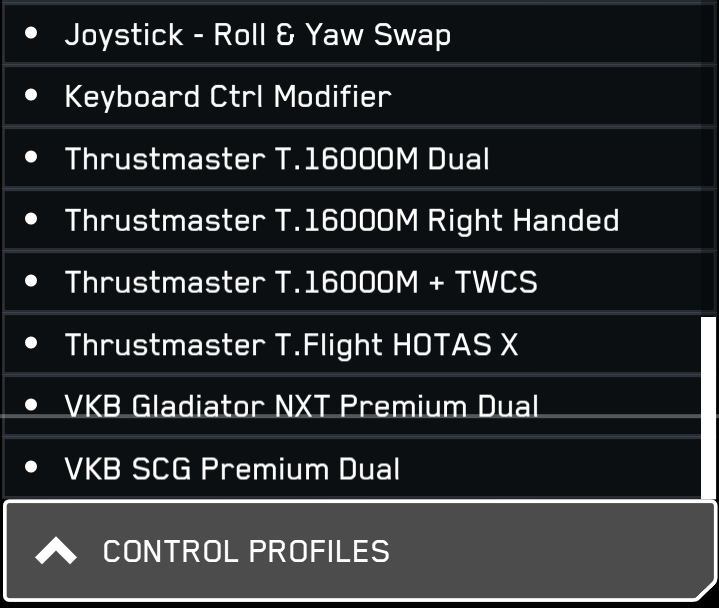
Star Citizens preconfigured keybindings
Desk Mount Link to heading
There are different desk mount variation and so does the price. Yet, rather spend a little more and have joy, modularity and eazy to remove/swap your gear.
We went for the MONSTERTECH Joystick / HOTAS Desk Mount. A universal and a modular system with a big clamp, to remove, adjust and even exchange very eazy and fast. With plates for the Thrustmasters and the VKB, we mount the joysticks unto the plate. And afterwards, we only need to mount / umount the plates, with the same system. But it ads up another 300 IRL for two desk mounts and a set up plate. Additional 80 IRL for every other plate, in our case the VKB.
Total amoutn for the high quality desk mount: 400 IRL.

MONSTERTECH Desk Mount
Conclusion Link to heading
If you wanna have joy for a decent amount of game sessions, you’ll spend up to 1000 IRL with the VKB’s plus desk mount. If you really just wanna start out, you’ll be in with less the 110 IRL.
Reference Link to heading
| Title | Site / Link |
|---|---|
| Register Your Account For Free - Roberts Space Industries | https://robertsspaceindustries.com/en/enlist |
| Thrustmaster T.16000M FCS SPACE SIM DUO (DE) | https://www.thrustmaster.com/ |
| Joystick T.16000M FCS Space Sim Duo Flight Stick (CH) | https://www.brack.ch/ |
| Thrustmaster T.16000M FCS Space Sim Duo (CH) | https://www.galaxus.ch/ |
| Support - T.16000M FCS SPACE SIM DUO | https://support.thrustmaster.com/ |
| Gladiator NXT EVO ‘Space Combat Edition’ (EU) | https://flightsimcontrols.com/ |
| Gladiator NXT EVO Omni Throttle (EU) | https://flightsimcontrols.com/ |
| GNX SEM (Side Extension Module) (US) | https://www.vkbcontrollers.com/ |
| MONSTERTECH - Joystick / HOTAS Desk Mount | https://www.monster.tech/ |
| MONSTERTECH - Joystick Plate | https://www.monster.tech/ |